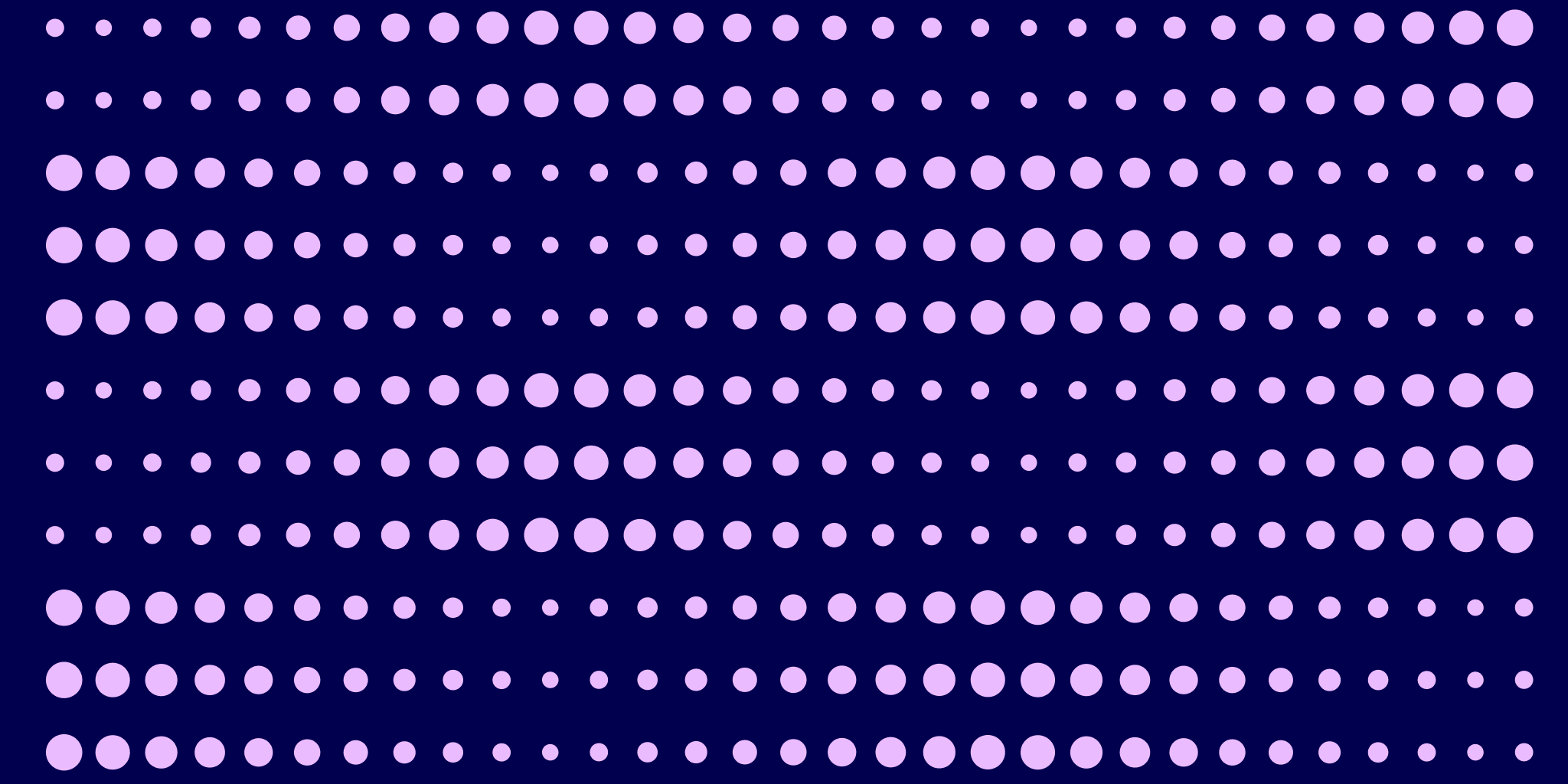ChatGPT now offers “custom instructions” so that you can tailor ChatGPT to better meet your needs. Custom instructions allow you to add preferences or requirements that you’d like ChatGPT to consider when generating its responses. It is not yet available in the UK and EU.
For example, a teacher crafting a lesson plan no longer has to repeat that they’re teaching 3rd grade science. A developer preferring efficient code in a language that’s not Python – they can say it once, and it’s understood. Grocery shopping for a big family becomes easier, with the model accounting for 6 servings in the grocery list.
Here are some use cases:
– Expertise calibration: Sharing your level of expertise in a specific field to avoid unnecessary explanations.
– Language learning: Seeking ongoing conversation practice with grammar correction.
– Localization: Establishing an ongoing context as a lawyer governed by their specific country’s laws.
– Novel writing: Using character sheets to help ChatGPT maintain consistent understanding of story characters in ongoing interactions.
– Response format: Instructing ChatGPT to consistently output code updates in a unified format.
– Writing style personalization: Applying the same voice and style as provided emails to all future email writing requests.
This feature will be available in beta starting with the Plus plan today, expanding to all users in the coming weeks.
Plus users can start using custom instructions today by opting into the beta for custom instructions:
- On web, click on your name → Settings → Beta features → opt into Custom instructions. Custom instructions will appear in the menu when you click on your name going forward.
- On iOS, go to Settings → New Features → turn on Custom instructions. Custom instructions will appear in settings.
This feature is not yet available in the UK and EU
Image: OpenAi